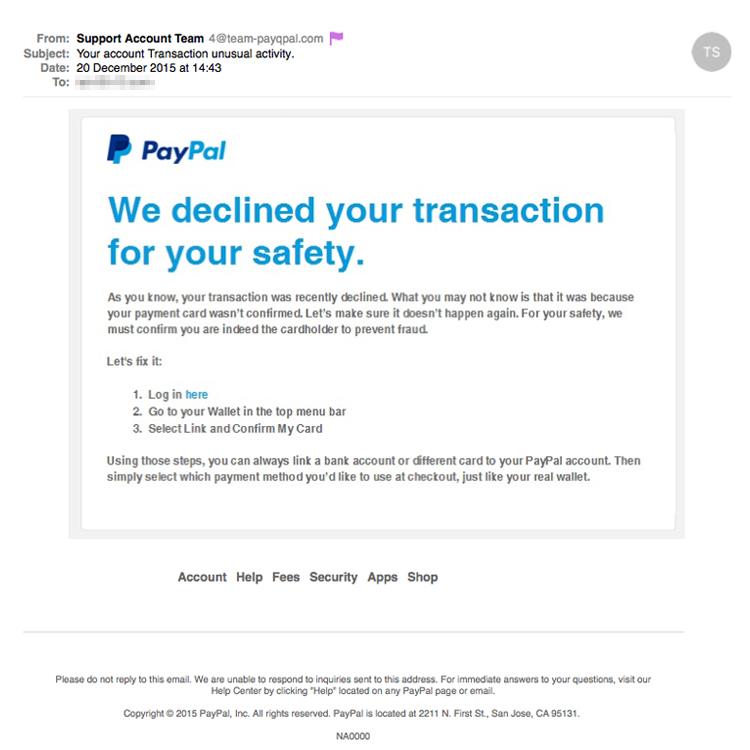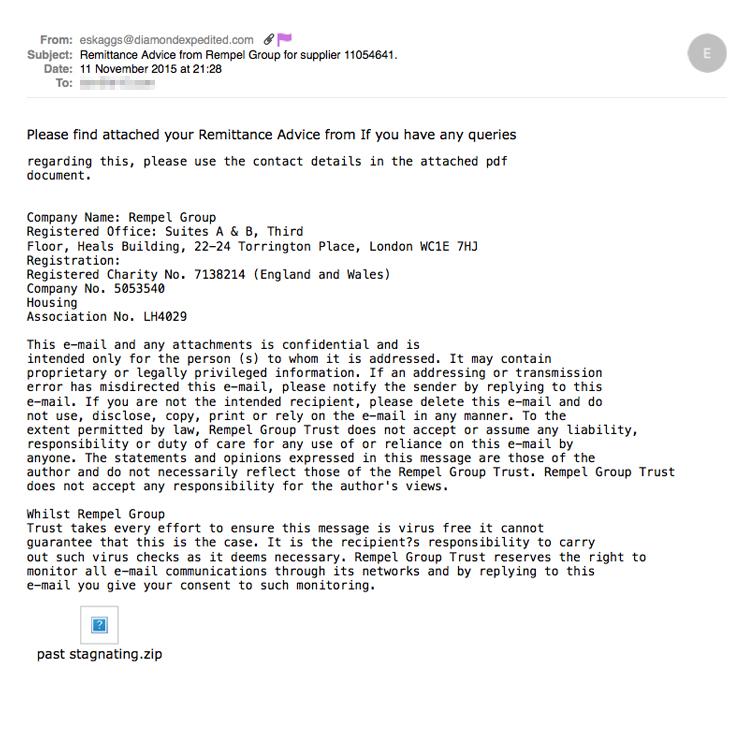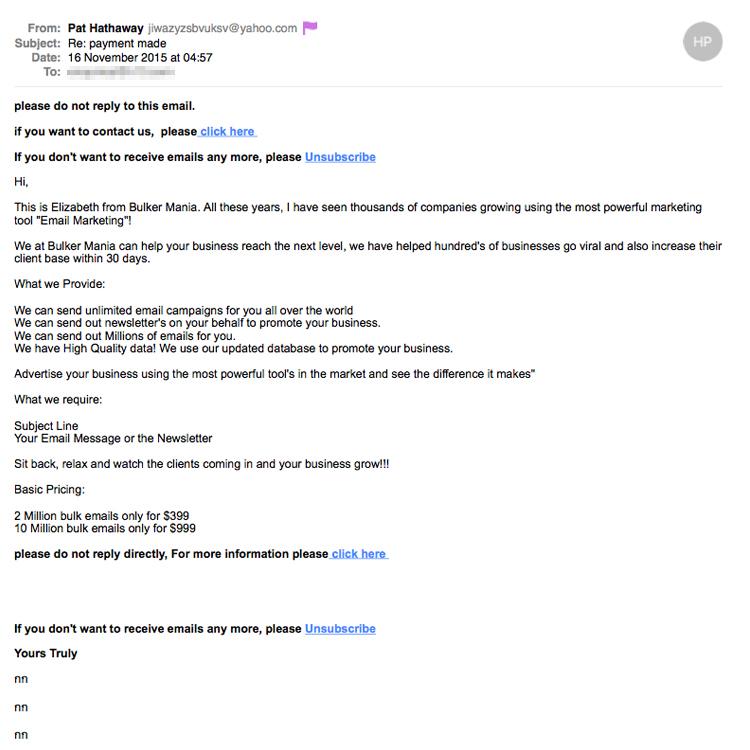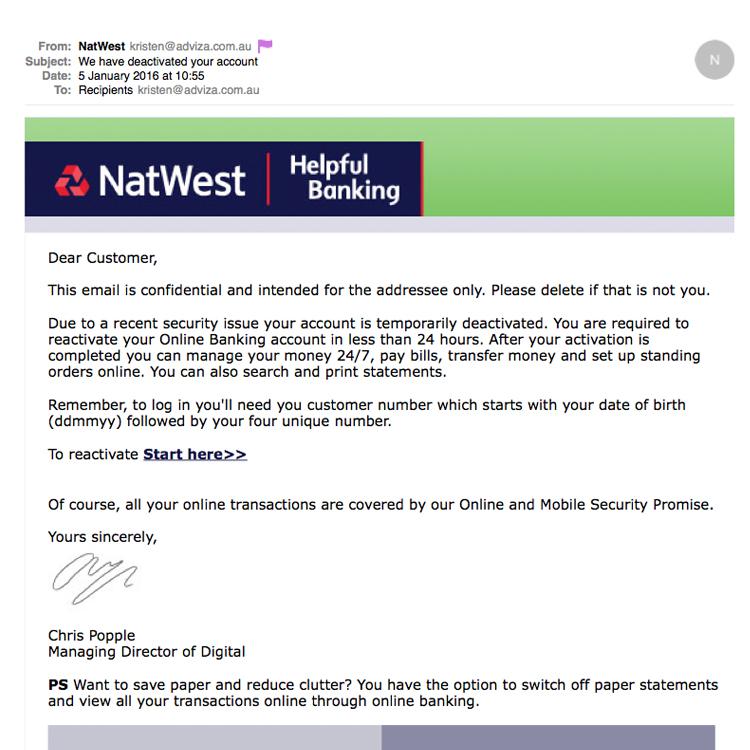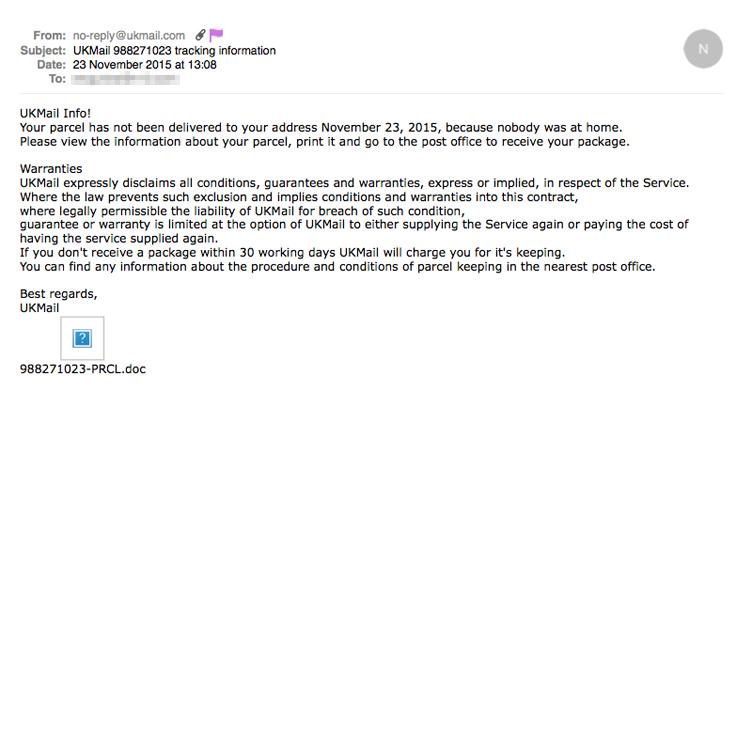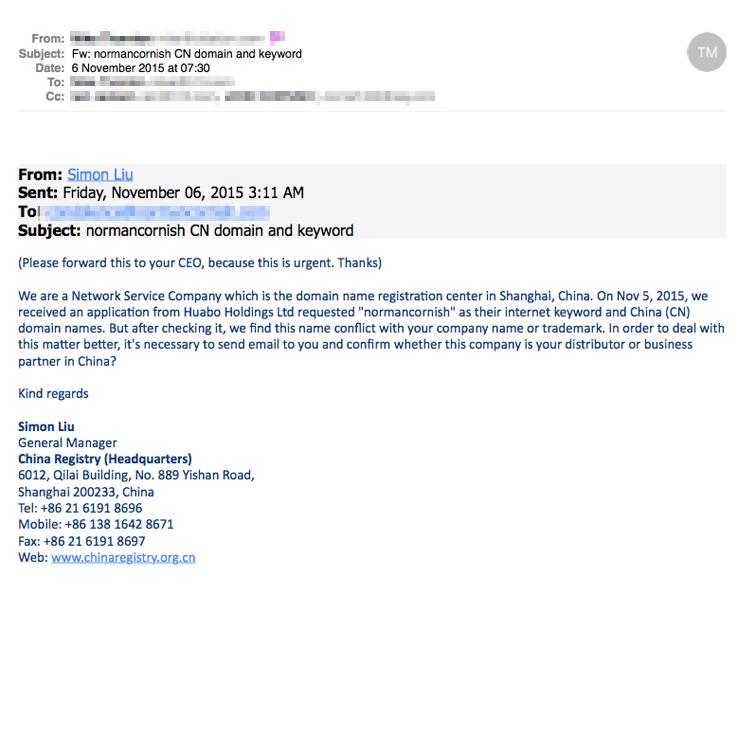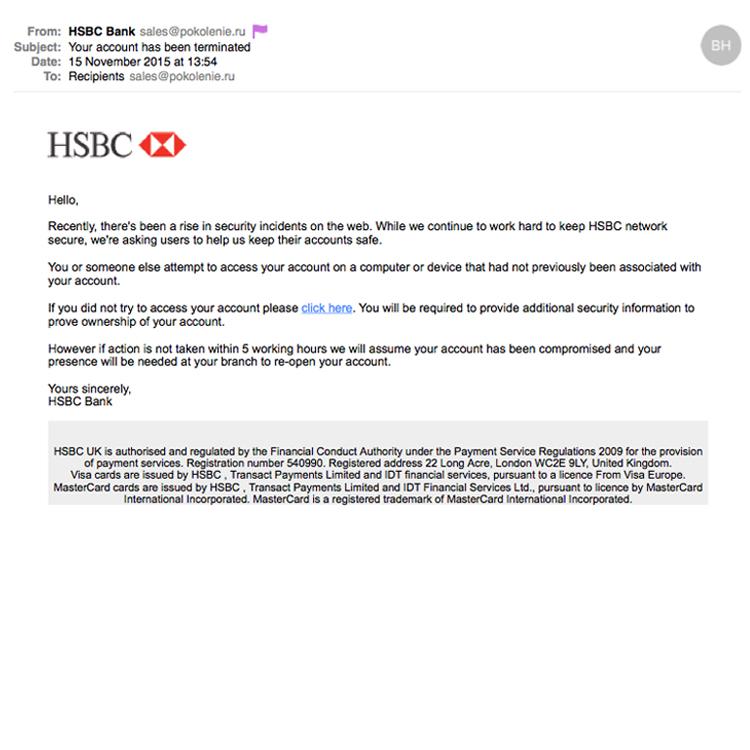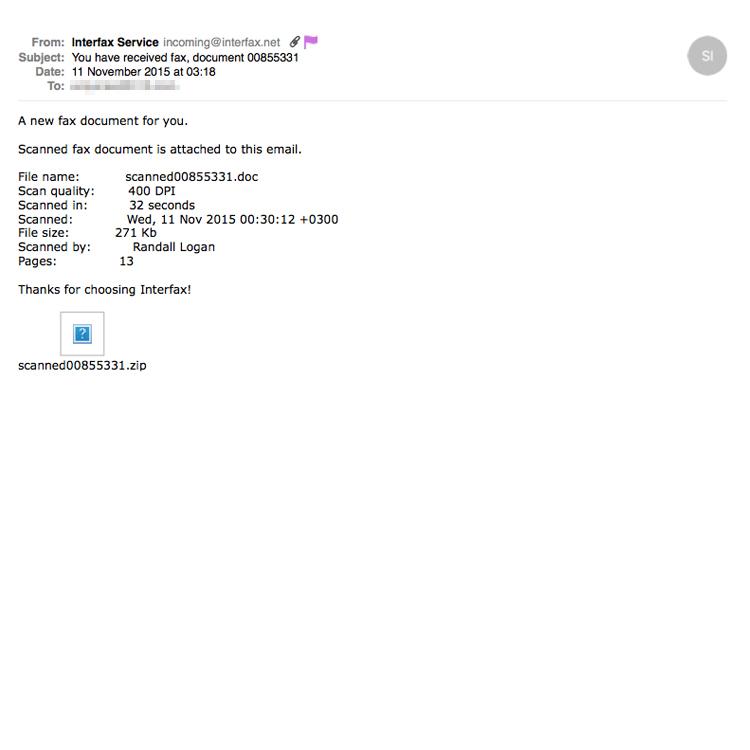What’s the difference between phishing and hacking?
Phishing is an online technique used by fraudsters to con individuals into giving up their personal information, such as credit card details, online banking information and passwords. In the past phishing attempts were fairly blatant and quite easy to avoid, however in recent years fraudsters have changed their tact and begin producing fairly complex and deceptive techniques.
P.S - Hackers don't really look like this!
Whilst 'phishing' involves the victim being duped into giving away their information, 'hacking' refers to a fraudster gaining access to your device or online accounts by circumventing the security system. Once they’ve compromised your system or device they steal your information and either sell it on the black market or use it themselves to either steal your money or identity.
How to protect yourself online
To protect yourself from phishing scams be wary of emails requesting personal information, especially from banks or financial institutions. Some phishers will threaten to disable your account or services to scare you into giving up information, if this happens contact the company they claim to be directly and explain the situation. Most big companies will personalise emails and include your name or username at the start of the email, whilst phishing emails are often generic.
Password strength is key!
Hacking can be difficult to protect against but there are plenty of ways to make it more difficult. We’ve compiled some easy ways to help you improve your online security. Always make sure your operating system is up to date, often updates include security improvements. When throwing out old computers or devices make sure you either erase or destroy the hard drive, otherwise someone could access it and all of your personal data. Avoid using wifi networks that don’t have passwords, sometimes it can be convenient when out and about but it offers hackers an easy way into your devices. The oldest and best advice is to ensure that you have difficult passwords and unique passwords for different devices and accounts.
Some examples of phishing attempts
We've compiled some examples of phishing attempts that we've received. Fortunately our spam & junk filters filter most of these out however as you can see they can be very deceptive and it's understandable how some people fall for the trap. Some of the examples even use the branding and logos of major UK banks.